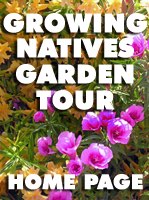What to do if a link received in our email does not work.
The confirmation email contains a hyperlink which serves two purposes:
-
•It will make accessing our website easier for you.
-
•It activates email reminders about the tour.
This page tells you what to do if you experience problems navigating that hyperlink.
Below are some sample links, similar to what you might see in our emails. These are nonfunctional examples; in real links, the trailing characters after ‘=’ sign will look like completely random nonsense.
-
http://gngt.org/GNGT/RegisterVisitor.php?email=someone@somewhere.com&invite=1234567890aBcdef1234567890abcdeF
-
http://gngt.org/GNGT/VisitorPage.php?reg_id=1234567890abCdef1234567890abCdef12345
Most email programs will display our messages with hyperlinks that can be clicked to show the appropriate pages on our website. If this does not happen, you may encounter one of the two problems:
Problem 1: clicking the link in the email has no effect.
This may happen in some older email programs, or if you disabled embedded hyperlinks in email messages for security purposes. In this case, you should copy the entire link and paste it into your browser. Some email programs may split our links into two or more lines, and then you need to be extra careful to restore the link to what it is supposed to be.
Some things to watch out for:
-
•Be sure not to insert any spaces in the middle of a link when you copy and paste it, or you will end up on an error page.
-
•The unreadable strings at the end of the links have either 32 characters for “invite=randomstuff” or 37 characters for “reg_id=randomstuff” -- if any are missing, an error page will be displayed.
-
•Links are case-sensitive, and if uppercase is used where lowercase is expected (or vice versa), an error will ocur.
Problem 2: clicking the link displays an error page.
If our link got somehow corrupted by the email program or the copy-and-paste was imperfect, you will end up on an internal error page with the title Something has gone wrong.... However, this is never a huge problem; you can always proceed as follows:
-
•If you have not completed yet the registration, go to the Register Now for the 2026 Tour page to complete it.
-
•If you have completed the registration and accepted the waiver of liability, go to the Registered Visitor Page and enter there your email that was used for registration. You will be able to access your data and retrieve the tour information when it becomes available on Apr 03, 2026, 12:00 pm.